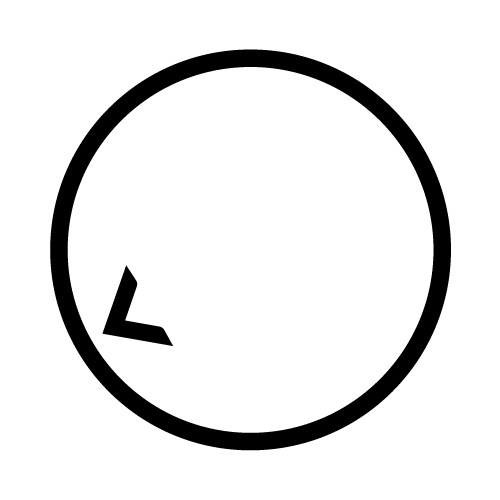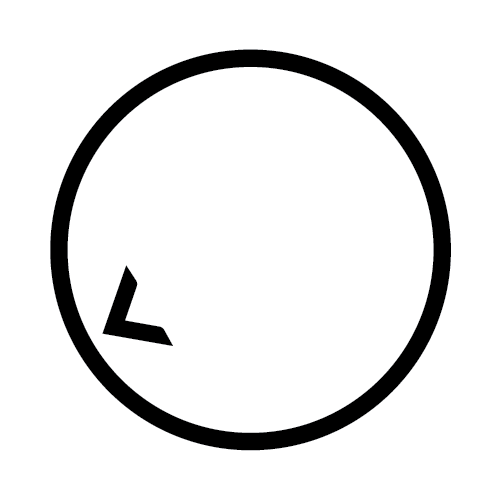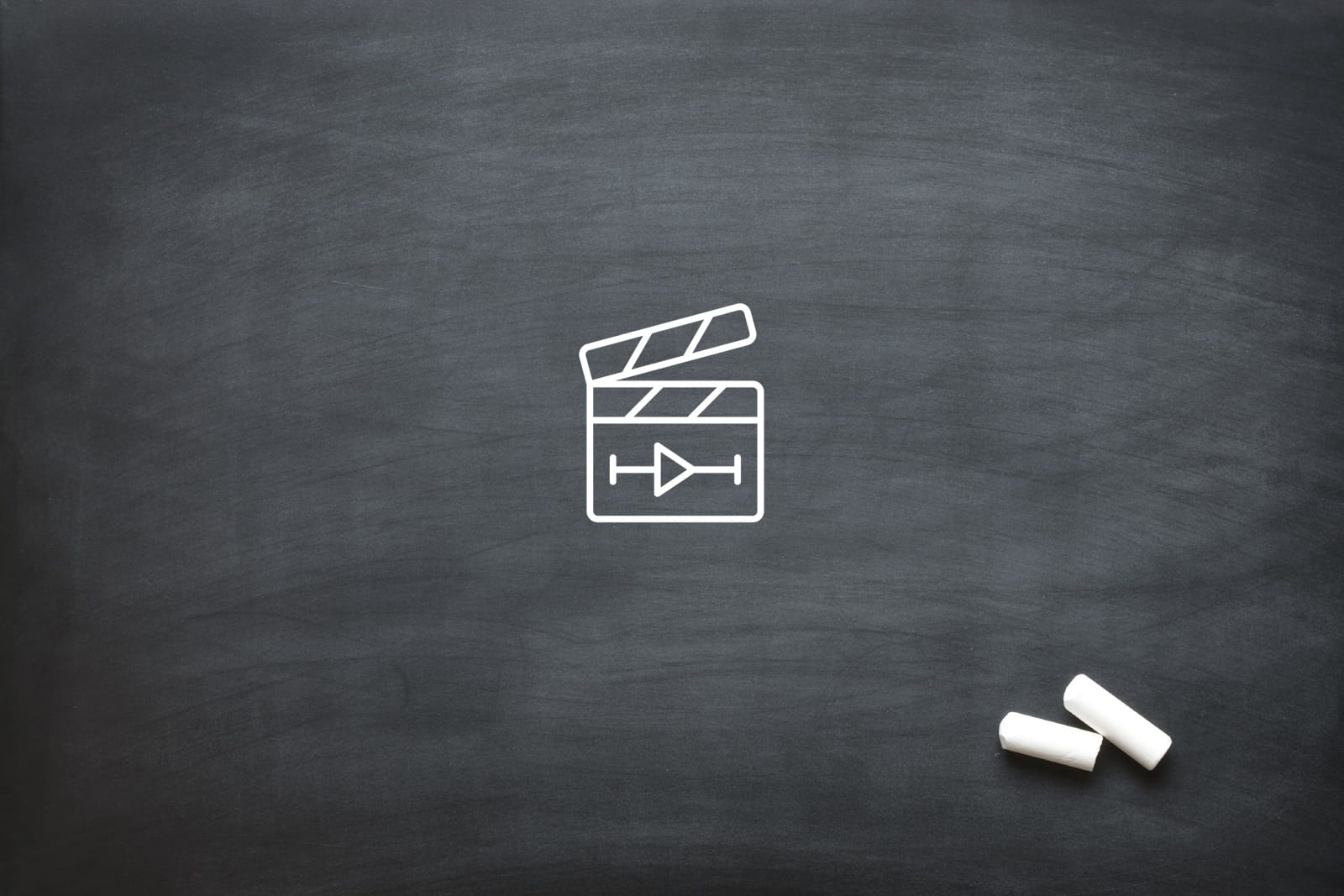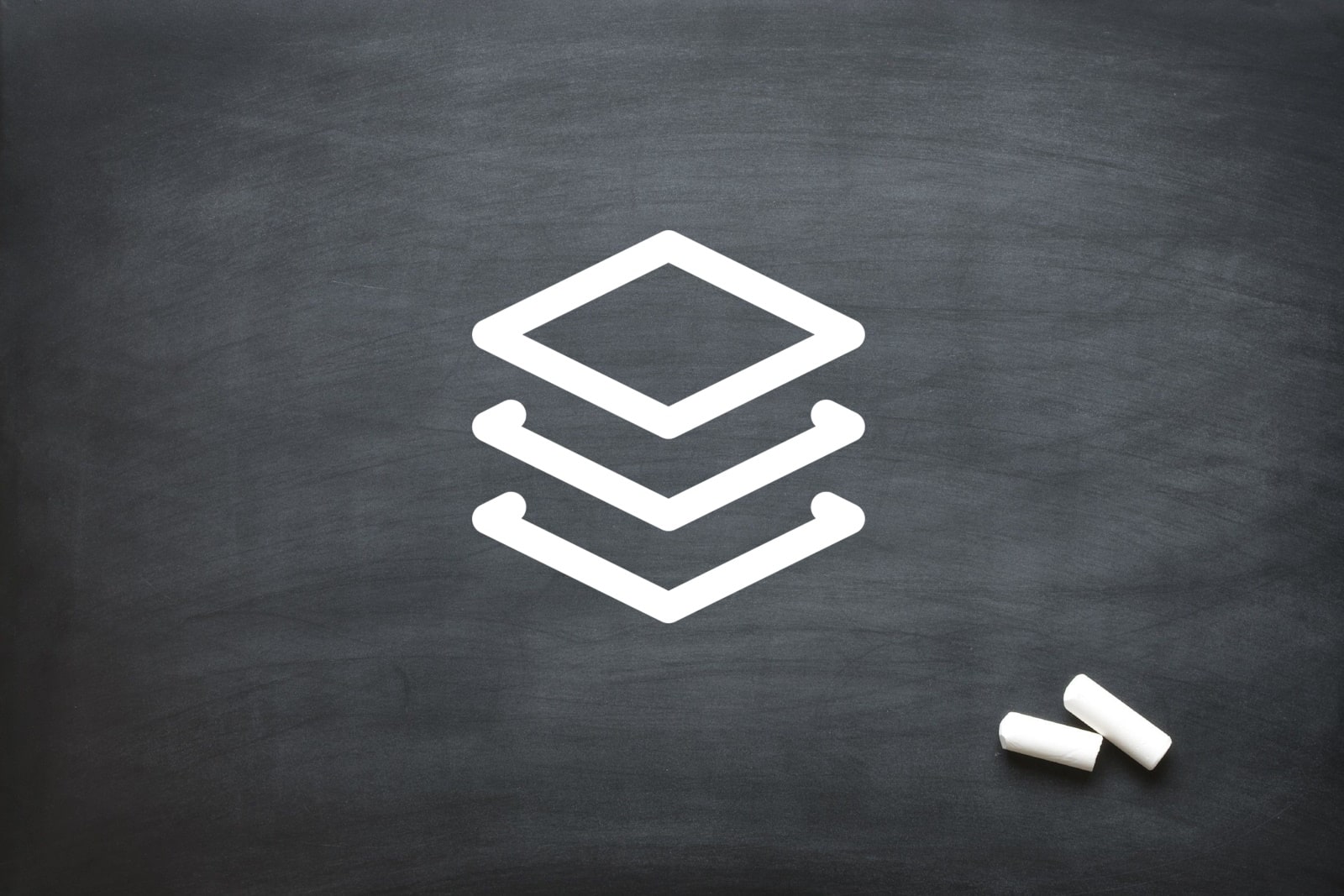
Layer Management for 2D Animators
For 2D animators, managing layers efficiently is one of the most crucial, yet often overlooked, aspects of working on complex scenes. Without a clear layer structure, even a well-designed composition can quickly descend into disarray. As projects scale in size and team collaboration becomes necessary, a disciplined approach to layer organisation isn’t just helpful—it’s essential. A well-managed scene ensures smoother animation workflows, faster revisions, and ultimately, a higher-quality final product.
Professional 2D animators consistently find that poor layer management leads to wasted hours navigating confusing timelines or tracking down misplaced elements. Whether working solo or as part of a larger team, adopting best practices around naming, grouping, pre-compositions, and version control provides a clear advantage. Layer organisation is as much a technical skill as it is a creative enabler—and mastering it sets animators apart in competitive environments.
Naming Conventions
Descriptive, consistent layer naming is a foundational practice for 2D animators managing complex scenes. Using short but clear identifiers such as BG_Trees, Char_Arm_L, or FX_Dust helps instantly identify a layer’s purpose and function. Avoid vague or default names like “Layer 22” which slow down the editing process and increase the likelihood of mistakes during revisions or handovers. A well-named layer allows both you and your team to scan a timeline and understand the structure at a glance.
In multi-shot sequences or episodic work, incorporating scene or shot codes into layer names becomes even more important. Prefixes like S02_Char_Head or S05_BG_Mountain ensure assets don’t get confused or accidentally overwritten across scenes. For 2D animators working on large or collaborative projects, this simple system provides long-term clarity and traceability throughout the project lifecycle.
Layer Grouping and Folder Structure
Layer grouping serves as a visual and functional roadmap through your timeline. For 2D animators working with hundreds of layers across backgrounds, characters, and effects, sorting these into structured folders is not only cleaner but also dramatically improves navigation. Group elements by their function—such as Background, Characters, FX, and Adjustments—and use nested sub-groups for even more granularity (e.g., inside the “Characters” folder, divide by body parts or animation components).
A logical folder structure also improves collaboration. When multiple animators or compositors work on the same project, knowing exactly where to find and place new assets reduces confusion and prevents duplication. For example, a new flame effect added into the FX group should never end up under character assets. These workflows ensure scalability, allowing 2D animators to grow projects confidently without clutter.
Colour-Coding Layers
Colour-coding is an underutilised, highly effective way for 2D animators to distinguish elements quickly within a complex scene. Assigning consistent colours to different categories—such as blue for background, green for characters, orange for FX, and purple for adjustment layers—makes it much easier to navigate a dense timeline. With colour markers, animators can visually identify where they are in the scene without relying solely on text labels or scrollbars.
This technique is particularly useful when reviewing or revising older projects. A quick glance at a timeline filled with colour-coded layers reveals not only the structure but also potential issues such as miscategorised elements or improperly placed adjustments. For 2D animators juggling multiple projects, these visual cues help reduce fatigue, speed up scene interpretation, and enhance overall productivity.
Layer Order and Depth
Maintaining a clear foreground-to-background order is essential for preserving the visual depth and flow of a scene. For 2D animators, stacking layers logically—foreground elements on top, midground in the middle, and background at the bottom—prevents visual confusion and ensures consistent compositing. This visual hierarchy enables a scene to read correctly, with no unintended overlaps or misplaced elements.
Establishing and maintaining this depth order throughout production also supports effects such as parallax and shadowing, both of which rely on spatial relationships. It ensures that lighting and motion behaviours occur in a believable context. Even when working on stylised or abstract scenes, a disciplined layering order helps communicate intent clearly and allows for faster refinements during production.
Locking and Hiding Layers
Locking and hiding layers are powerful yet simple tools that help 2D animators avoid accidental edits and visual distractions. By locking layers that aren’t actively being modified—such as finished backgrounds or settled character rigs—you prevent unintentional adjustments that could derail a composition. Similarly, hiding layers that aren’t currently relevant lets you focus on the active parts of a scene without clutter.
This technique is especially useful when animating detailed scenes with dozens of moving parts. Soloing specific layers to isolate motion or effects, then hiding others, can make keyframing cleaner and more precise. For 2D animators working in fast-paced environments, these practices lead to faster scene assembly and more confident revisions without fear of undoing critical work.
Template Layers
Reusable template layers are time-saving assets that provide structural consistency across multiple scenes. For 2D animators working with recurring characters, props, or effects, having pre-rigged templates ensures that new scenes can be set up quickly and with fewer errors. Templates also allow for standardisation, which is essential in maintaining continuity across a project or series.
These templates might include pre-structured character rigs, common environmental layers, or reusable animation cycles like blinking or smoke loops. By duplicating and adapting these ready-made elements, 2D animators eliminate redundancy and focus on higher-level creativity. Templates also make onboarding new team members easier, as the format and expectations are already built into the file.
Adjustment Layers
Adjustment layers allow global changes to be applied across multiple layers without editing each one individually. For 2D animators, this is particularly valuable when applying effects like colour correction, brightness shifts, or atmosphere changes that impact the whole scene. Instead of modifying every element, a single adjustment layer can be placed on top to achieve uniformity.
Because they are non-destructive, adjustment layers also support fast experimentation. If a lighting change doesn’t work, you can remove or modify it without impacting underlying assets. This technique is critical during final compositing, where global visual harmony must be achieved without dismantling complex individual layers.
Naming Prefixes for Scenes
Prefixing assets with scene or shot identifiers keeps multi-shot projects from devolving into chaos. For example, naming a layer S07_Char_Body tells you instantly that this asset belongs to Scene 7, and represents the character’s body. This method helps 2D animators manage large volumes of layered assets across multiple scenes or episodes.
In studios or collaborative settings, such conventions prevent assets from being misplaced or mistakenly shared across projects. These prefixes act like metadata built into the naming system, improving searchability and allowing quick verification of a file’s origin. For 2D animators, this level of organisation supports faster scene reconstruction and cleaner versioning.
Versioning and Backups
Incremental file saving—such as Scene01_v01, Scene01_v02, etc.—is a core best practice for protecting work and tracking progress. Every experienced 2D animator knows the pain of file corruption or unintended edits. Versioning creates a reliable trail of changes, enabling easy rollback if something goes wrong or client feedback requires reverting to an earlier design.
Regular backups, both locally and on cloud systems, further safeguard against loss. For collaborative projects, keeping clean version histories also ensures that teams can work concurrently without conflict. This disciplined approach not only avoids catastrophe but encourages reflection and documentation of your creative evolution.
Pre-Comping and Nesting
Pre-compositions and nesting simplify timelines by grouping related elements into a single unit. For 2D animators, this is essential when dealing with complex character rigs, environmental FX, or motion sequences. By collapsing multiple layers into one pre-comp, you declutter your main timeline while still maintaining flexibility inside the nested structure.
This approach also aids performance, allowing you to preview and render more quickly. Whether you’re animating a multi-layered facial expression or a detailed explosion, nesting gives you the control to isolate, adjust, and reuse sections without overwhelming the main scene. It’s a technique that scales well as the complexity of your project grows.
For 2D animators aiming to elevate their workflow, mastering layer management isn’t optional—it’s a necessity. From naming and grouping to nesting and versioning, these best practices unlock smoother production, faster revisions, and cleaner collaboration. Whether you’re working on personal projects or professional pipelines, structure and consistency will always serve your creativity.
At Oliver Karstel Creative Agency, we support 2D animators by building intuitive, streamlined project workflows from the ground up. If you’re looking to optimise your layer structures or improve your animation efficiency, reach out—we’re here to help you deliver your best work, every time.