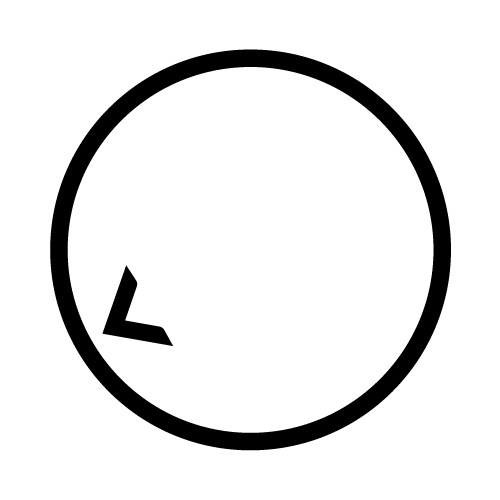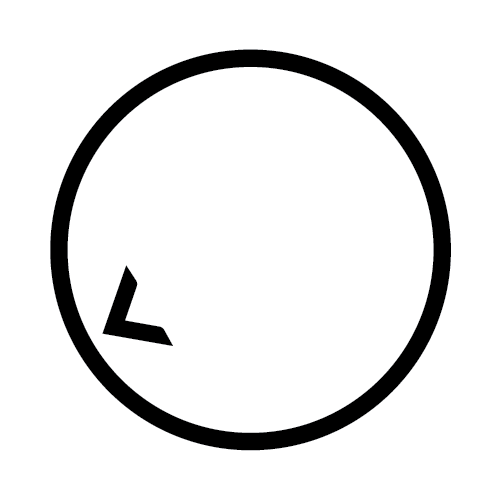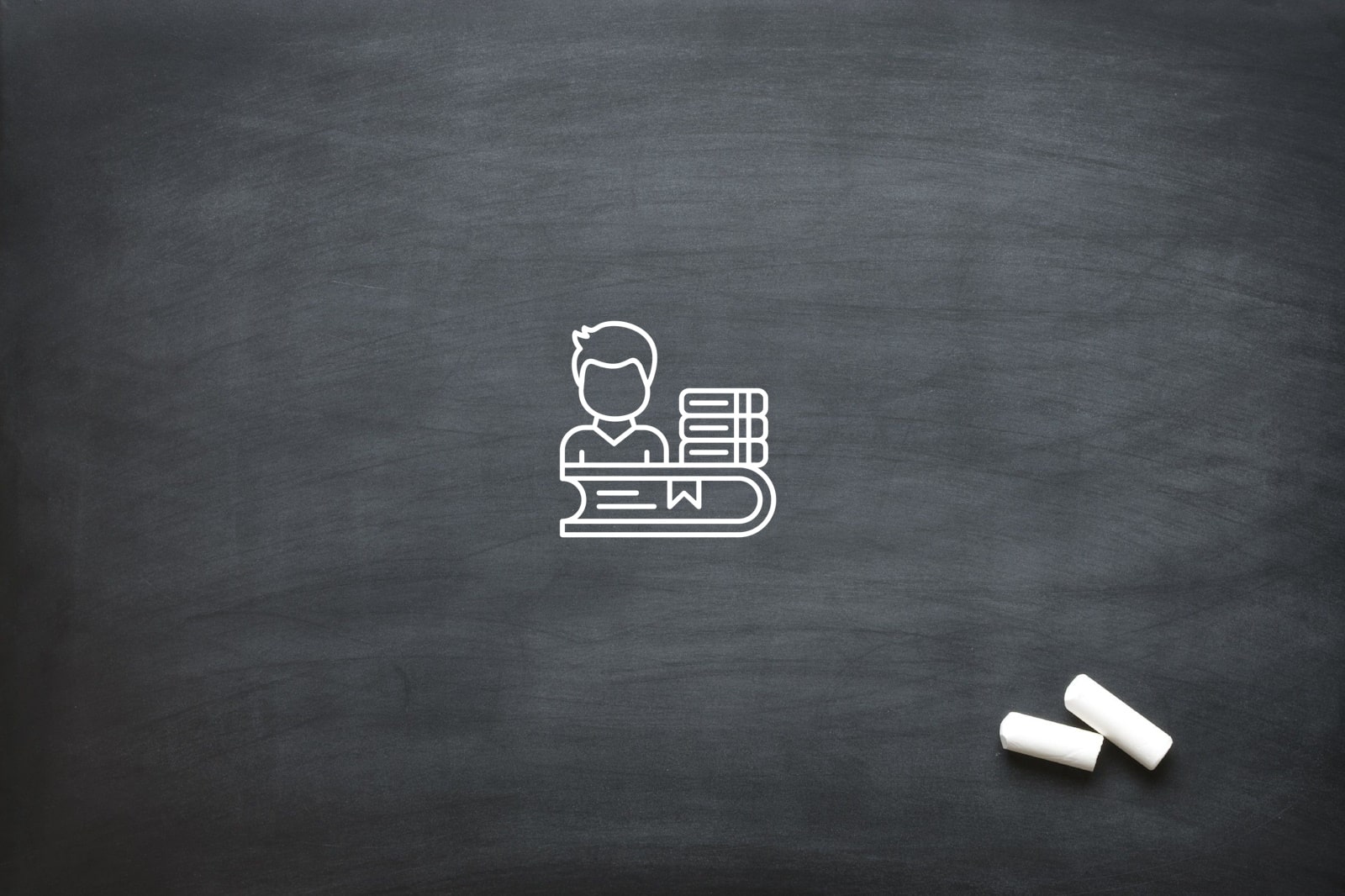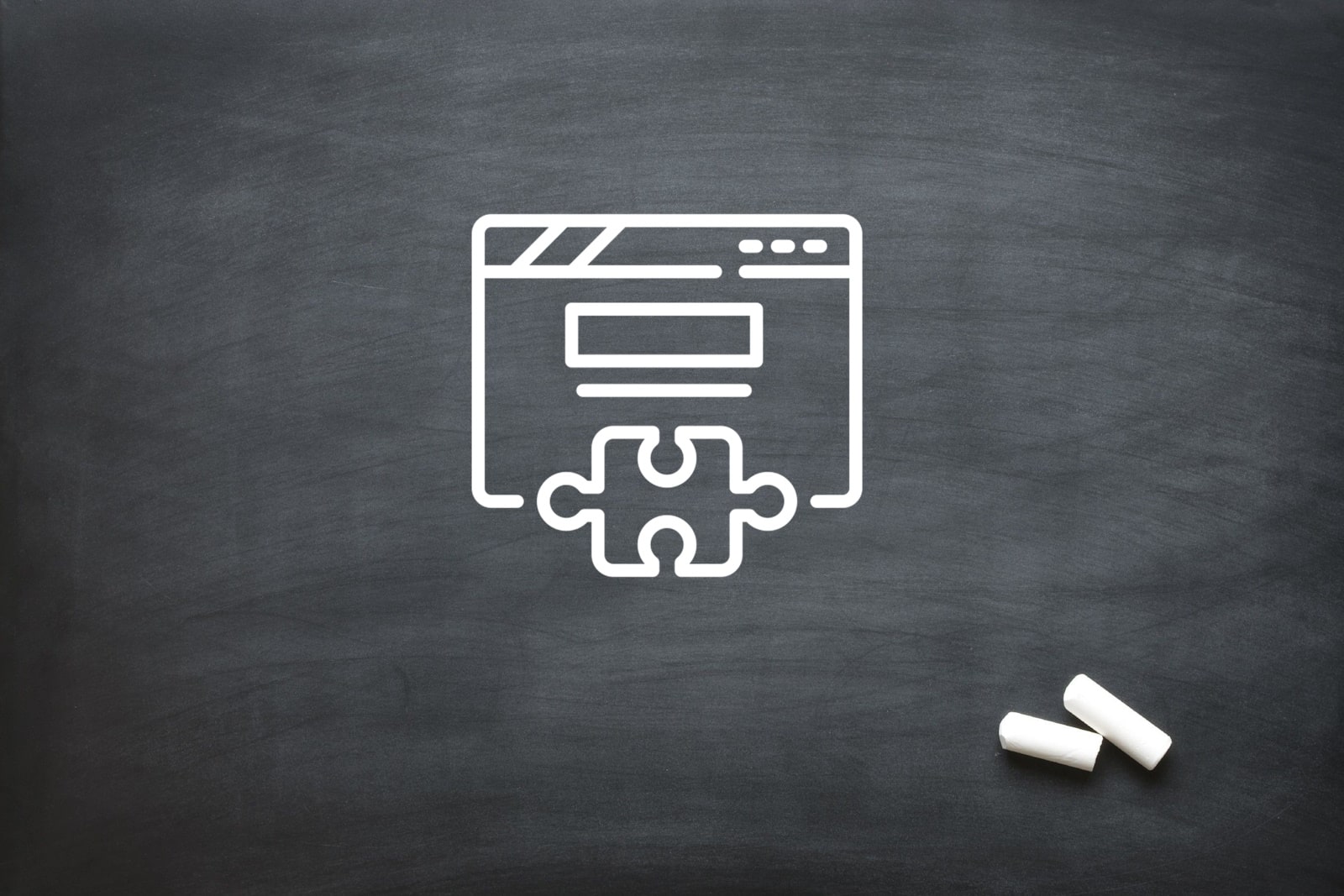
Building Custom Plugins and Extensions for LMS
Custom plugins and extensions are increasingly essential for organisations seeking to get the most out of their learning management solutions. Off-the-shelf systems often provide the fundamentals, but they rarely address every specific operational, pedagogical, or integration need. A well-developed plugin can bridge these gaps, enhancing learner engagement, streamlining administrative workflows, and connecting platforms to broader organisational ecosystems. The process, however, requires careful planning, adherence to best practices, and a clear understanding of both the platform’s capabilities and the organisation’s objectives.
To build effective extensions, developers need to respect the boundaries of the LMS platform while making the most of its flexibility. This involves understanding its technical architecture, supported development frameworks, and the integration opportunities it offers. The goal is to create additional functionality without introducing instability or security vulnerabilities, ensuring that the enhancements strengthen the learning management solutions rather than compromise them.
Where to Extend: Identifying Extension Points
The first step in creating custom plugins is identifying the specific extension points within the learning management solutions. These are the areas where the platform allows additional functionality to be safely introduced. They might include hooks into user interface elements, new activity modules, authentication processes, or back-end service layers. By mapping these points, developers can target their efforts where they will have the most impact without risking core platform stability.
Beyond simply identifying where changes can be made, it is important to understand how these extension points are designed to work. This includes learning how the platform handles updates, what APIs are exposed for external development, and how these APIs interact with core services. Thorough knowledge here helps ensure that custom plugins remain compatible with future platform updates, reducing maintenance costs and avoiding disruptive compatibility issues.
Choosing the Right Development Framework
Selecting the right development framework is critical to producing plugins that integrate smoothly with existing learning management solutions. Many platforms offer official software development kits (SDKs), application programming interfaces (APIs), or support for recognised interoperability standards. These resources guide developers in creating functionality that works seamlessly within the LMS environment and adheres to security and performance requirements.
The choice of programming language and development tools should align with the platform’s native technology stack. This makes it easier to leverage built-in services, benefit from official support, and reduce the risk of introducing unexpected behaviour. Matching the platform’s supported frameworks also ensures that plugins can take advantage of future enhancements and remain compatible as the system evolves.
Plugin Architecture Basics
Sound architecture is the foundation of a reliable plugin. A well-designed extension for learning management solutions should be modular, encapsulating its functionality so it does not interfere with other parts of the system. It should follow the platform’s recommended file structures, naming conventions, and deployment processes to simplify installation, updates, and removal. Where database changes are necessary, they should be handled through controlled migrations to prevent corruption.
Another architectural priority is configurability. Administrators should be able to adjust settings, enable or disable features, and customise behaviour without touching code. This flexibility allows the same plugin to be adapted to different use cases, improving its longevity and value. By respecting these principles, developers create solutions that are easier to maintain and less prone to breaking during upgrades.
User Interface Customisation
User experience is a defining factor in the success of learning management solutions. Custom plugins can transform the interface by introducing personalised dashboards, context-aware navigation, or embedded widgets that provide real-time feedback. These elements not only improve engagement but can also make learning more intuitive and accessible, especially for users who need specific features highlighted.
Good interface design in plugin development means prioritising responsiveness and accessibility. Learners increasingly access systems from mobile devices, so layouts must adapt without losing functionality. Developers should also consider progressive enhancement — ensuring that even if certain advanced features are unavailable, users still have a functional and navigable interface.
Backend Integrations
Organisations often require their learning management solutions to interact with other systems, from HR databases to analytics platforms. Custom plugins can act as the bridge, ensuring that data flows smoothly and securely between systems. This reduces duplicate data entry, keeps information synchronised, and enables richer reporting capabilities that inform decision-making.
When creating backend integrations, developers should build robust error handling, logging, and retry mechanisms to prevent data loss or corruption. Where possible, they should implement recognised interoperability standards, making it easier to maintain and adapt the integration over time. This forward-looking approach supports long-term stability even as systems on either side of the integration evolve.
Security and Privacy Considerations
Security should never be an afterthought when extending learning management solutions. Custom plugins must be built to protect sensitive information, enforce proper authentication, and follow the principle of least privilege for data access. Developers should validate and sanitise inputs, use secure coding patterns, and ensure that any data transfers are encrypted.
Privacy considerations are equally important, particularly when dealing with personally identifiable information. Clear configuration options should be provided to allow administrators to control what data is shared and with whom. By embedding security and privacy protections into the design, plugins can meet both legal requirements and user expectations.
Testing and Quality Assurance
Before deployment, thorough testing is essential to ensure that plugins work reliably across different environments. This includes unit testing for individual components, integration testing with other system parts, and user acceptance testing to validate the experience. Performance testing is also important, especially for features that handle large volumes of data or complex calculations.
Testing should also account for future compatibility. Learning management solutions are updated regularly, and plugins must be tested against new versions to confirm they remain functional. A structured testing process not only reduces the risk of errors but also builds trust with users and administrators.
Deployment and Maintenance
Deployment should be managed with the same care as development. This means packaging plugins in a way that makes them easy to install, providing clear documentation, and using version control to track changes. Staged rollouts, where updates are tested in a controlled environment before full deployment, can help catch issues early.
Maintenance is an ongoing commitment. Developers should monitor plugin performance, address reported issues promptly, and release updates to maintain compatibility with platform changes. By committing to long-term support, developers ensure that their contributions to learning management solutions continue delivering value over time.
Custom plugins and extensions are powerful tools for transforming generic learning management solutions into platforms that meet the precise needs of an organisation. By identifying the right extension points, using supported frameworks, designing with modularity, prioritising security, and committing to testing and maintenance, developers can produce solutions that are both innovative and dependable.
For organisations ready to elevate their LMS through tailored functionality, we at Oliver Karstel Creative Agency can help. Our team specialises in designing and delivering custom extensions that enhance performance, improve user experience, and integrate seamlessly with your existing systems. Contact us today to discuss how we can help you create learning management solutions that truly work for you.