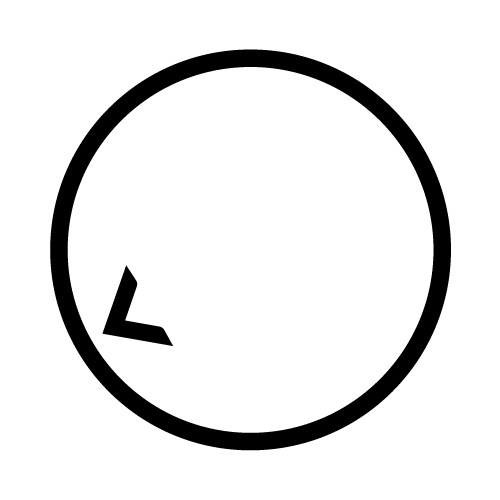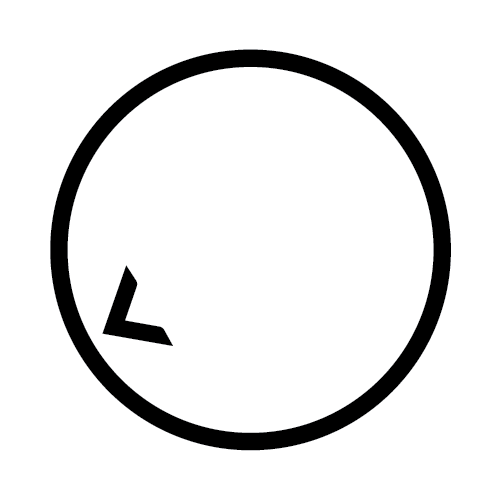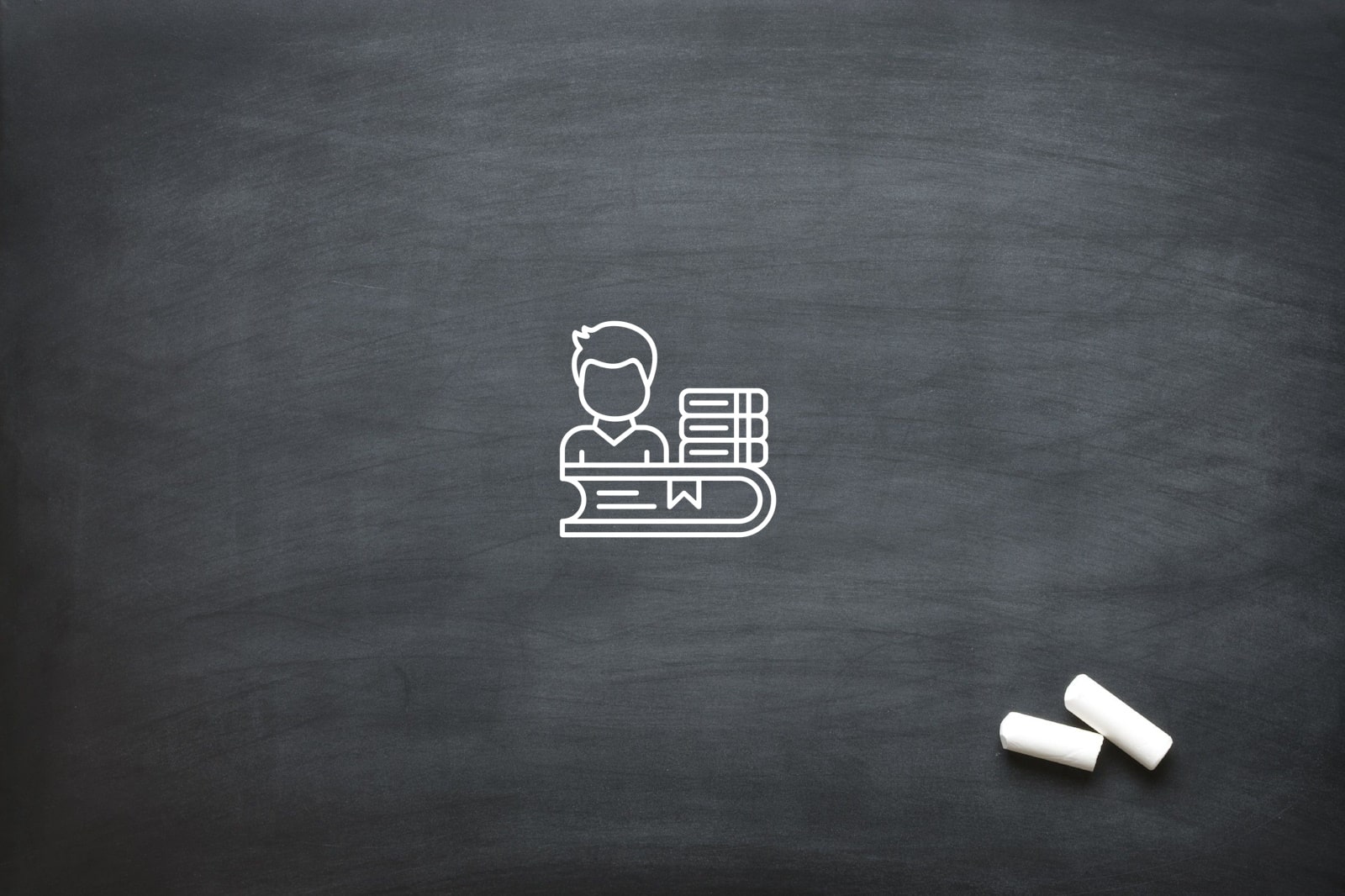How Learner Management Works: A Practical Guide
If you’re a teacher, trainer, or manager looking to make your life easier and your courses more engaging, then understanding how a learner management system works is a must. These platforms are designed to help you deliver learning smoothly — whether fully online or blended with in-person sessions — while keeping everything organised in one place.
Let’s take a friendly, no-fuss look at how a learner management system supports your teaching day-to-day and how you can get the most out of it.
What is a Learner Management System?
Simply put, a learner management system (LMS) is an online platform where you create, manage, and deliver training or education. Think of it as your digital classroom that’s accessible anytime, anywhere, from laptops, tablets, or phones.
The beauty of an LMS is that it lets you organise your courses, track student progress, and handle assessments without the usual paperwork or admin headaches. It streamlines everything, so you can focus on what really matters — delivering great learning experiences.
User Roles: Who Does What?
In any learner management system, users have specific roles. This means you don’t get overwhelmed by options you don’t need, and everyone focuses on what matters to them.
Here’s how it usually breaks down:
Teacher Role
As a teacher, your dashboard is your control centre. You can:
- Create and upload course content in a variety of formats — from text and images to videos and interactive quizzes.
- Schedule lessons and set start and end dates, helping to keep courses organised and learners on track.
- Enrol learners into your courses quickly and efficiently, either one by one or in bulk.
- Manage assessments and grade assignments online, cutting down on manual marking and speeding up feedback.
- Run reports to see how students are performing, who’s progressing well, and who may need extra help.
- Moderate discussion forums, answer student questions, and encourage interaction to boost engagement.
Many LMSs also offer course authoring tools, which means you can build your course right within the platform. Plus, instructional design support often comes from the LMS provider, helping you create engaging, well-structured courses that keep learners motivated.
Learner Role
Learners get a clean, simple dashboard showing their enrolled courses, progress bars, and assignment deadlines. They can:
- Access course materials anytime, anywhere, allowing them to learn at their own pace.
- Submit assignments online without the hassle of printing or emailing documents.
- Track their progress visually with easy-to-understand graphics like progress bars or percentage completions.
- Receive instant feedback and digital certificates when they complete courses, giving them a sense of achievement.
Some systems even notify learners via email or SMS about upcoming deadlines or results, helping to keep everyone engaged and informed.
Setting Up Courses: Fully Online or Blended Learning?
One of the great things about a learner management system is its flexibility. You, as the teacher, can choose how to deliver your course:
- Fully online: Everything from lessons to assignments is done digitally. This includes videos, eBooks, quizzes, and even live webinars. Learners can study wherever and whenever suits them, perfect for busy or remote learners.
- Blended learning: Combine online materials with face-to-face sessions. For example, lectures might be online, but learners attend in-person workshops or labs. Or, live instructor-led training sessions might be integrated into the online course schedule.
This means you can tailor your teaching style to your learners’ needs, and the LMS handles the rest seamlessly.
Blended learning also opens the door to more personalised teaching — learners get the flexibility to study online at their own pace while still benefiting from direct instructor support and hands-on activities.
How to Use Learner Management Systems Effectively
Here are some practical tips to get the most out of your LMS:
- Plan your course structure carefully before uploading content. Clear modules, milestones, and learning paths help learners navigate easily and stay motivated.
- Use progress tracking to identify learners who might need extra support early on. This lets you step in before they fall behind.
- Engage learners by encouraging participation in discussion forums or live Q&A sessions. Interaction improves understanding and retention.
- Regularly review course analytics to see what’s working and where you might improve content or delivery. Analytics can also highlight popular modules that could be expanded.
- Communicate deadlines and assessments clearly to keep everyone on the same page and avoid confusion or missed submissions.
- Leverage multimedia and varied content types — mix videos, readings, quizzes, and live sessions to cater to different learning styles.
FAQs About Learner Management Systems
Can a learner management system be accessed on mobile devices?
Yes, most learner management systems are fully responsive and work seamlessly across desktops, tablets, and smartphones. This ensures that learners and educators can access their dashboards, course materials, and assignments anytime, from anywhere — making learning truly flexible and convenient.
How do I track student progress in a learner management system?
An LMS provides detailed dashboards and visual progress indicators that allow you to see how learners are doing at a glance. You can monitor completion rates, assessment scores, time spent on activities, and even engagement in discussion forums. These insights help identify learners who need extra support and measure how effective your content is.
Do learners receive certificates upon course completion?
Yes, once a learner completes a course, the system can automatically generate and issue a digital certificate. These certificates are downloadable, printable, and often visible on the learner’s profile — a great way to celebrate achievement and share progress with employers or peers.
What is blended learning in a learner management system?
Blended learning combines online course materials with in-person or live instructor-led training. Within the LMS, you can configure your course to include both online content (like videos, eBooks, and quizzes) and scheduled sessions (like webinars or physical classes). It’s a flexible approach that caters to different learning styles and schedules.
How do user roles work in a learner management system?
User roles define what each person can access or manage within the system. Teachers can create courses, grade assessments, and track learner progress. Learners can view their enrolled courses, submit assignments, and track their own progress. Admins typically manage user accounts, course setups, and system settings. This role-based access keeps the experience focused and streamlined.
Can I communicate with learners through the system?
Yes, most learner management systems include built-in communication tools such as email notifications, reminders, announcements, and even SMS integration. These features help you keep learners informed about important updates, deadlines, or changes to the course — all from within the LMS.
Why Choose Oliver Karstel Creative Agency?
When it comes to selecting a learner management system, you want a platform that’s easy to use, flexible, and powerful enough to handle all your teaching needs. Oliver Karstel Creative Agency offers tailor-made LMS solutions designed specifically for educators and trainers — giving you the tools to create engaging, accessible courses without the fuss.
Get in touch with Oliver Karstel Creative Agency today to see how we can help you simplify your teaching process and deliver learning experiences that truly engage.