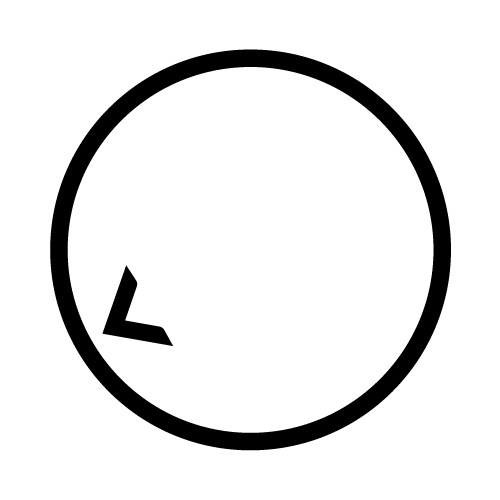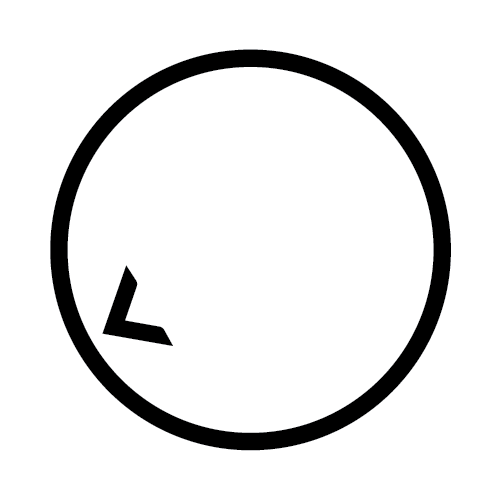3D Animator: Character Deformations
For any 3D animator, creating believable, natural character deformations is a core part of delivering expressive animation. Blend shapes and morph targets are powerful tools that allow you to achieve precision and nuance in facial and body expressions that skeletal rigs alone cannot match. Whether you are animating for games, cinematic projects, or interactive media, understanding these techniques will greatly enhance your professional toolkit and production quality.
Blend shapes involve creating multiple versions of a mesh, each sculpted to represent a specific expression or deformation. The system blends between these shapes using per-vertex delta values to produce smooth and natural-looking transitions. This method gives the 3D animator ultimate control over facial nuances, stylised expressions, and subtle corrective movements that are difficult to achieve with bones alone. Having a clean topology, structured naming, and consistent edge flow ensures each blend shape deforms predictably when integrated into rigs or game engines.
Blend Shapes Basics
Blend shapes operate by storing differences in vertex positions between the base mesh and each target shape. These differences are interpolated when blend shape weights are adjusted, resulting in a seamless transformation from one shape to another. For a 3D animator, this means direct sculpting control over the character’s facial expressions, phoneme shapes, and even stylised exaggerations that add personality to the performance.
Beyond facial animation, blend shapes can be used for muscle flexing, breathing, or even prop deformation, such as squashing and stretching a ball for stylised motion. When you understand the basics of how blend shapes store and blend vertex data, you can approach your sculpting and rigging workflow systematically to achieve maximum realism or cartoon exaggeration efficiently.
Creating Facial Expressions
Facial expression-blend shapes form the heart of character emotion. A typical set for a 3D animator includes smiles, frowns, brow raises, blinks, eye squints, sneers, and phonemes for lip syncing. Each of these shapes is sculpted with anatomical awareness to preserve muscle flow and achieve natural compression or stretch in skin and soft tissue regions.
It is crucial to ensure symmetry in expressions unless intentionally sculpting asymmetry for realism. Additionally, maintaining proper naming conventions and blend shape hierarchies keeps rigs organised and animator-friendly. For stylised characters, exaggeration of curvature and form in each shape becomes a key storytelling device to achieve appeal while maintaining believability.
Corrective Blend Shapes
Corrective blend shapes address deformation issues that arise when joints bend beyond their typical ranges, such as shoulders collapsing or elbows pinching unnaturally. These shapes activate only during specific joint rotations to restore natural muscle volume and surface curvature. This technique is indispensable for a 3D animator working on hero characters with highly visible joints and skin deformation.
These shapes are sculpted after testing rig movements to identify problematic areas, then integrated to trigger based on driver attributes or pose conditions. Corrective blend shapes maintain mesh integrity while ensuring realistic deformation in extreme poses, enhancing animation quality in both stylised and photorealistic projects.
Animating with Blend Shapes
Animating blend shapes involves keyframing their weights to transition smoothly between expressions or poses. A 3D animator will often layer multiple shapes simultaneously – such as combining smile, blink, and brow raise – to achieve complex facial performances. Animation curves can be adjusted to ease in and out of shapes for natural motion dynamics.
Using blend shapes for performance capture clean-up is also common, as subtle adjustments can refine expressions recorded from facial tracking data. This ensures consistency in character acting while retaining the emotional nuance of the original captured performance, which is vital in film, games, and interactive storytelling.
Morph Targets in Game Engines
In game engines, blend shapes are referred to as morph targets. They store per-vertex deltas and apply them at runtime to produce deformation efficiently. For a 3D animator working in real-time pipelines, morph targets allow high fidelity expressions without the complexity of bone-driven facial rigs, especially when combined with performance optimisation techniques.
Implementing morph targets enables responsive expressions driven by gameplay events or dialogue systems. Real-time performance is prioritised by managing mesh resolution, morph target counts, and leveraging engine compression systems to ensure smooth playback without sacrificing visual quality.
Performance Optimisation
Morph targets are memory-intensive because they store vertex data for each shape. For instance, morph targets for multiple characters can consume gigabytes of memory if not optimised. A 3D animator should reduce mesh complexity where possible, limit the number of blend shapes, and utilise compression solutions to minimise data footprint while maintaining fidelity.
Using fewer but well-crafted blend shapes reduces GPU load during animation playback. Levels of detail (LOD) systems can also swap high-resolution meshes with simplified versions when characters are distant from the camera, ensuring performance efficiency across game scenes or interactive applications.
Combining Blend Shapes and Bone Rigging
The most effective character rigs combine blend shapes and bone-driven systems. Bones provide broad motion and pose-based deformation, while blend shapes add subtle corrective and expressive detail. This hybrid approach empowers the 3D animator to achieve both natural anatomical movement and fine-tuned performance.
For facial rigs, bones can handle jaw rotation and major brow movements, while blend shapes refine lip shapes, wrinkles, and micro-expressions. The result is a robust, flexible rig that delivers animator-friendly controls without compromising on realism or stylisation.
Automating Blend Shape Creation
Automation is an evolving frontier for the 3D animator, saving hours of manual sculpting work. Scripts can mirror blend shapes from left to right, generate in-between shapes for smooth transitions, or batch apply corrective shapes to multiple meshes. Automation ensures consistency across character assets, improving production efficiency.
Emerging techniques like neural blend shapes use AI to generate pose-dependent corrective shapes based on motion capture or rig data. While still research-driven, such innovations are paving the way for faster, smarter rigging and animation workflows in the near future.
Facial Rig Systems Integration
Integrating blend shapes into facial rigs involves connecting them to animator-friendly controllers, sliders, or GUI-based rigs. A 3D animator benefits from intuitive setups where each expression or phoneme is easily accessible, facilitating rapid posing or lip-sync work without technical overhead.
Advanced rigs combine driven keys, direct slider controls, and pose-based automation to manage complex performances seamlessly. This integration enables efficient shot blocking and refinement during animation passes, supporting high-level creative focus without constant technical adjustments.
Expression Libraries
Building expression libraries allows the 3D animator to reuse sculpted shapes across multiple characters, ensuring consistency in emotion portrayal and saving time during production. Libraries can include standard shapes such as smiles, frowns, phonemes, and corrective poses that integrate easily into new rigs.
Standardising these libraries across a studio pipeline streamlines rigging, reduces sculpting redundancy, and ensures that animation teams work from a unified set of expressions, enhancing collaboration and final output quality.
Bringing characters to life with blend shapes and morph targets requires attention to sculpting quality, rig integration, performance optimisation, and creative nuance. As a 3D animator, mastering these techniques ensures your characters express every emotion with authenticity and technical precision.
If you are a 3D animator looking to implement advanced blend shape systems, corrective rigs, or performance-optimised facial animation workflows, contact Oliver Karstel Creative Agency. We specialise in creating animator-friendly solutions that streamline production and bring your characters to life. Let us help elevate your animation pipeline today.