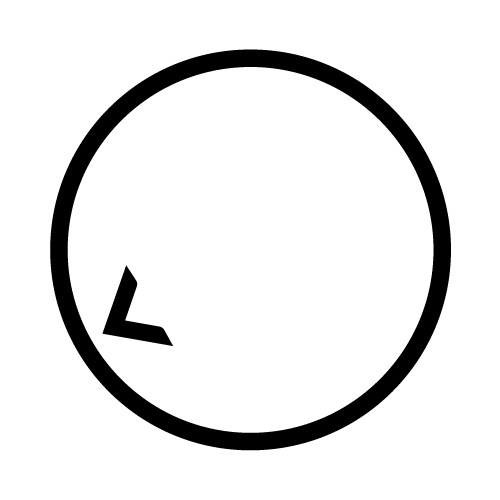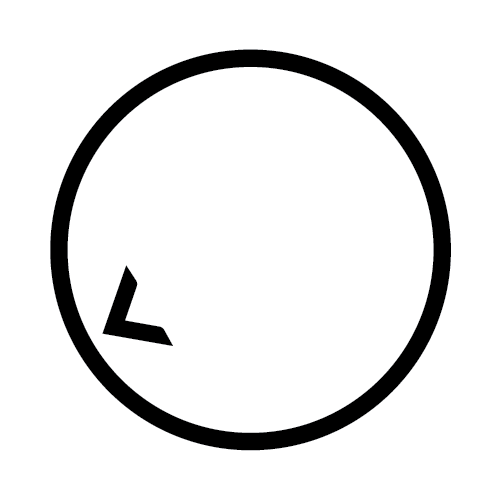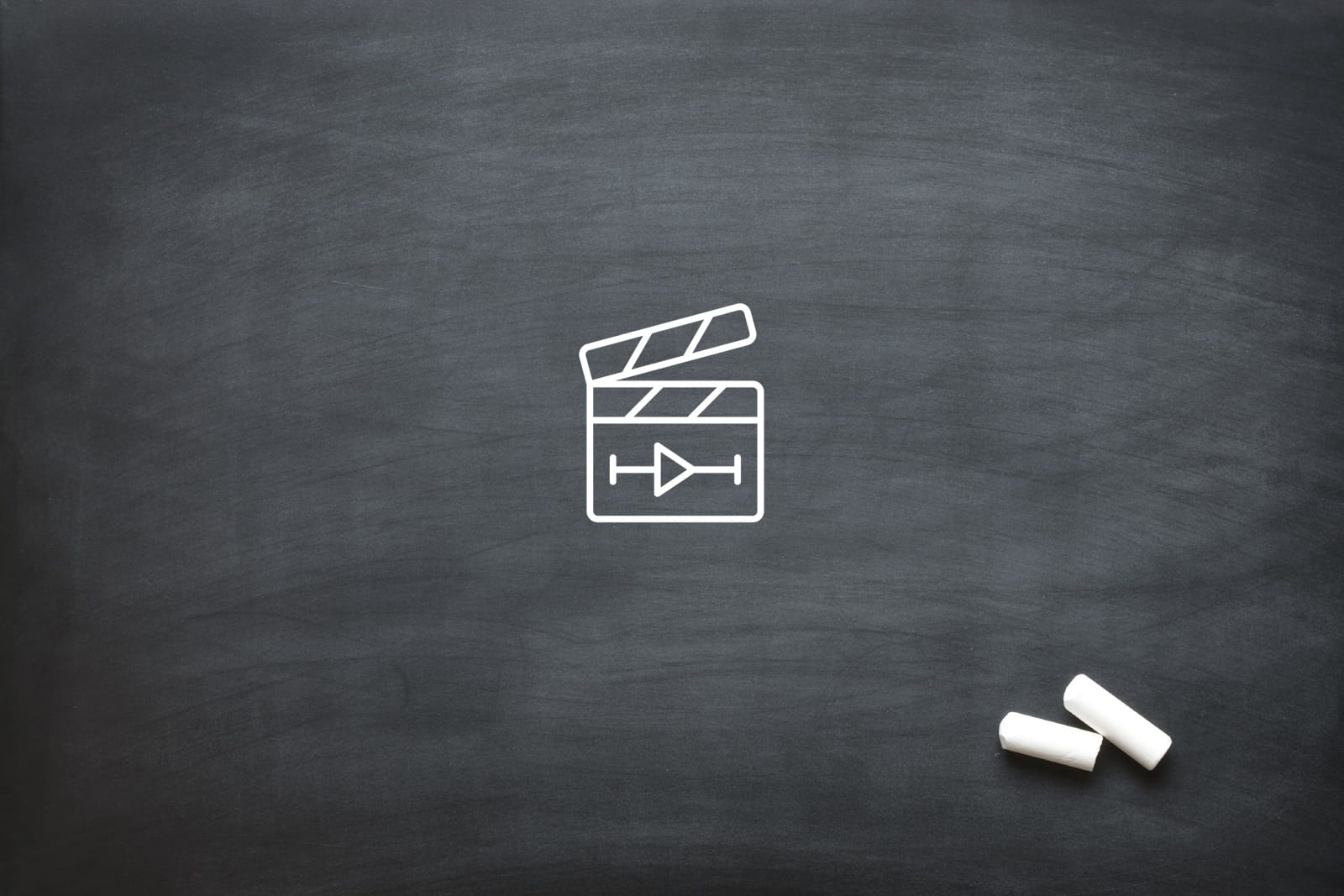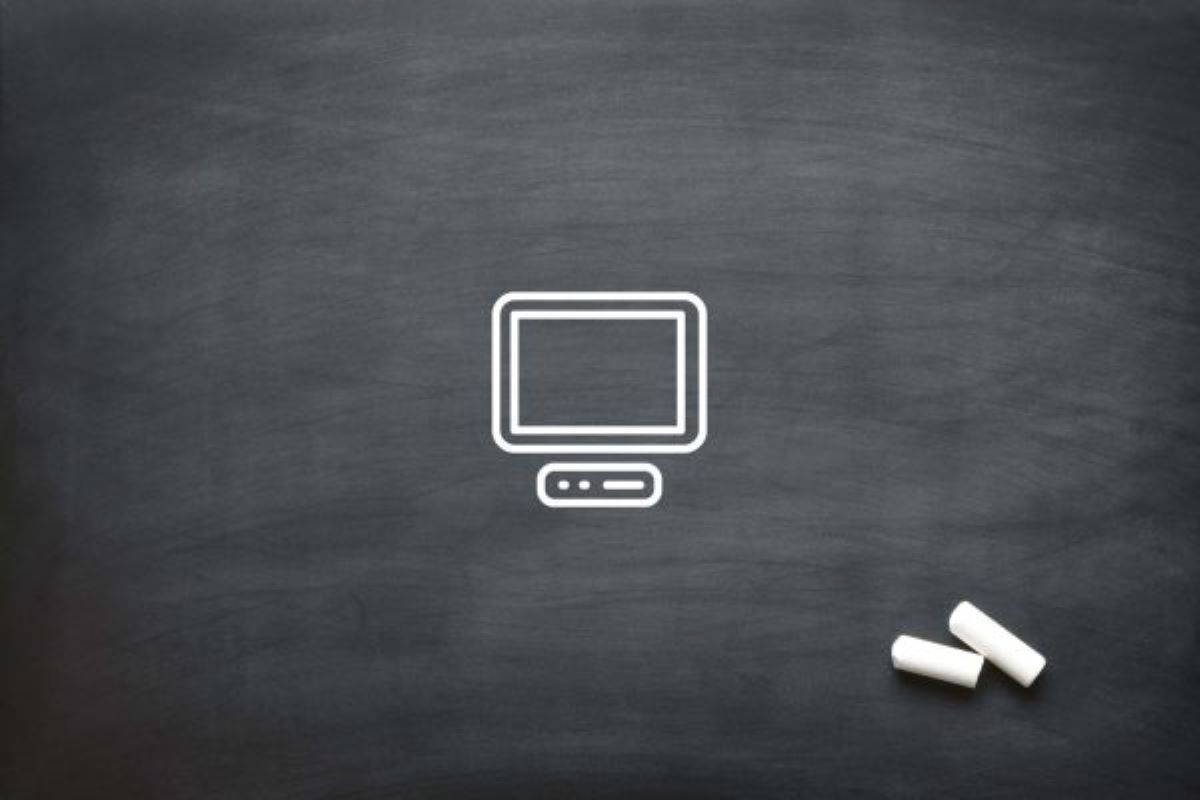
Using Animation for Explainer Video Production
Most companies have found themselves in a position where they need to create some form of explainer video production. Whether it is for a product, service or process the videos need to be short, clear and dynamic, animation offers a versatile, cost and time effective solution for these kinds of videos.
Because of animation’s engaging nature, people are more open to following and understanding them to a degree that will leave them educated and satisfied.
But why should you use animation for your explainer video productions:
No matter the topic, Animation has the answer
There are so many forms, styles and ways to produce an animation that it comes as no surprise that animation can offer a solution or a way to communicate virtually any topic.
Much in the way that every pot has its lid, there is a form of animation for every product, service or process. Finding the right one, however, depends on what the topic is and how you aim to communicate it.
Here are a few different animation styles and what they can be used for:
Whiteboard Animation: This form of animation is best suited for communicating complex topics and processes. Because of its fast-paced and dynamic nature, whiteboard animation is able to visualise and explain topics with relative ease in a way that is broken up and digestible, while maintaining the viewer’s interest because of the use of movement. In some cases, vibrant colours can be used as accents to enhance certain parts of your whiteboard animation.
2D and Character Animation: This form of animation allows us to easily visualize how simplified services, products and processes work and are carried out. Because of its nature, it is easy to develop animated content that is clear, visually appealing and easily showcases step by step instructions as to how the above-mentioned works, can be used or is carried out.
3D Animation: This form of animation is a bit more intricate and best suited for more complex or industry-specific products, and services such as industrial or architectural topics. 3D animation allows you to create very detailed almost life-like scenarios to best communicate your message.
Infographics: infographics animation enables you to communicate “boring” content such as numbers, percentiles and stats to your viewers in a way that is visually appealing and engaging. Because of its use of movement, colour and voiceover content can be explained in a way that is digestible, easy to remember and fun!
Animated Explainer Videos are Versatile

Once you’ve developed your animated explainer video, you can repurpose the content for a wide variety of functions such as:
- Explainer videos can be used to train new staff members on how certain products, services or processes work, are used and how they are carried out.
- Animated explainer videos are very straightforward and communicate topics effectively and efficiently which makes them great for social media content.
- Animated content can also be used as an effective call to action content for pay per click campaigns because of its interesting and engaging elements.
- The animated explainer producer could also easily integrate it into your online learning platform or content.
If you take the time to evaluate the uses and abilities of your animated content, you may come to find that not only are you able to produce more content with the same budget as traditional filming methods, but you can find widespread use for it across all of your platforms whether internally or externally.
Animated content is also very easy to update, saving you on production costs when services, processes and products gain new features, steps or methods of use.
Planning Animated Explainer Video updates
Planning an animated explainer video update involves several steps, including:
Define your goals: Identify what you want to achieve with the video update before you start planning. This way, you can make sure that your video is geared towards your desired outcome. If you want to introduce a new concept it may alter your whole script, this is why we recommend you work with the same animation studio to ensure you have shared access to all previous projects assets.
Analyse your original video: Review your original animated explainer video to obtain insights into what worked and what did not work. Determine which elements you can retain and what you need to modify. It also helps to bring in a neutral viewer to review your videos, they may bring a fresh perspective to your decision making.
Identify changes to be made: Clearly define the updates that you want to make in the new video. This can include changes in the script, visuals, animation techniques, voice-over, or music. Always double check all your proposed changes with the old video in mind, the last thing you want to do is creating continuity gaps or a broken message.
Develop a storyboard: Create a storyboard that outlines the sequence of scenes in the video. Storyboarding is a crucial step that helps you simplify complex concepts and create a clear visual structure for your script. It also helps bridge the connection between the old video and the updated version. Especially if you are adding new transitions or even additional animation styles.
Write the script: Develop a script that conveys your message effectively in a concise manner. Ensure that your script is aligned with your goals and that it captures your audience’s attention. Always double check that your updated script works with your older visuals, otherwise you might confuse the viewer.
Choose Visual elements: Choose visual elements that are consistent with your brand identity, and reflect the changes that you want to make. This decision is heavily influenced by your original explainer video so make sure you keep your visuals consistent throughout. Once again it helps working with the same animation studio as they would have a template of your visual assets at hand.
Select Animation Technique: Determine what animation techniques and styles will best convey your message, and that align with your overall visual identity. Keep in mind that your previous style of animation may not work as well as a new proposed style. For example: 3D on top of 2D does not make a lot of sense, whereas whiteboard into 2D makes perfect sense. If you plan on adding additional numbers or data to your explainer videos, then consider highlighting them with animated infographics.
Record the voice-over: Choose a professional voice-over artist to record the new script. Ensure that the voice-over captures the tone and message that you want to convey. Once again it helps to work with the same animation studio as they would already have access to the previously used voice artist. When it comes to talent acquisition studios tend to develop their networks of talent over time based on experience.
Add Music and Sound Effects: Choose background music and sound effects that complement your message and the animation.
Test and review: Review the video with a small focus group and gather feedback. Ensure that the feedback is addressed and implement any necessary changes.
By following these steps, you can plan a successful animated explainer video update that engages your audience while conveying your message effectively.
Conclusion
Animated content has progressed so far in the last decade that it enables us to easily produce visually appealing and engaging content.
It is a powerful tool for any business especially when it comes to explainer content, but as mentioned above it can serve a plethora of functions beyond its intended use case.
If you have any further questions regarding animation or require such services for yourself or your company, get in contact with one of our staff members today.
We are a leading video production company in Johannesburg and have one of the top learner management systems in South Africa. We specialise in Video Production, Photography, Graphic Design, eLearning Development, Web Design, Animation and Creative Consultation. | info@oliverkarstel.co.za | www.oliverkarstel.co.za | IG.com/oliverkarstel